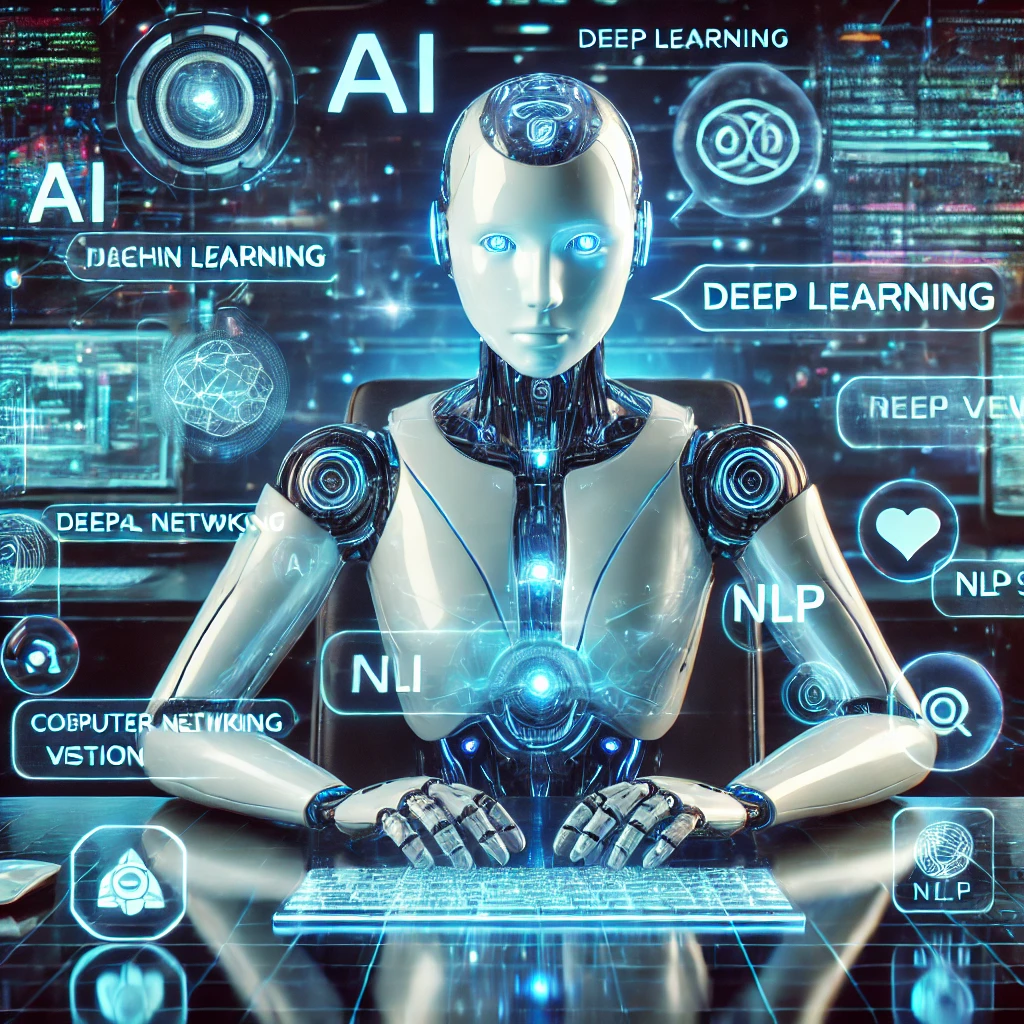
Imagine having your own personal AI assistant that chats with you, understands your questions, and retrieves relevant information from the vast ocean of online knowledge. That’s not science fiction; it’s something you can build yourself with Python!
In today’s AI-driven world, chatbots have evolved from simple rule-based systems to sophisticated knowledge navigators capable of delivering personalized responses based on user queries. The beauty of building your chatbot is that you can tailor it to your specific interests, whether you’re passionate about astronomy, literature, tech, or any other domain.
In this tutorial, we’ll walk through the process of creating a personalized AI assistant that can:
- Process natural language questions
- Search for relevant information from Wikipedia and other sources
- Synthesize the information into coherent, helpful responses
- Remember conversation context for more natural interactions
- Improve over time based on interaction data
The best part? You don’t need to be an AI expert or have years of programming experience. With basic Python knowledge and some curiosity, you can build a powerful knowledge assistant that feels almost magical to use.
Let’s dive in and start building!
Understanding the Architecture: How Knowledge-Powered Chatbots Work
Before we start coding, let’s understand the building blocks that make our chatbot work. Think of a knowledge-powered chatbot as having three main components:
- The Conversation Manager: This is the brain of your chatbot. It handles the flow of the conversation, maintains context, and determines when to retrieve knowledge.
- The Knowledge Retrieval System: This component connects to external sources like Wikipedia to find information relevant to user questions.
- The Response Generator: This transforms the retrieved information into natural-sounding responses that directly address the user’s query.
Here’s how these components work together:
User Query → Conversation Manager → Knowledge Retrieval → Response Generation → User ResponseWhat makes this architecture powerful is its flexibility. You can swap out components, add new knowledge sources, or enhance the response generation without rebuilding the entire system.
Key Insight: Think of your chatbot as a skilled researcher who listens to questions, knows exactly where to look for answers, and explains findings clearly.
For a deeper dive into chatbot architectures, check out Microsoft’s Conversational AI overview.
Setting Up Your Python Environment
Before we start building, let’s set up our development environment with all the libraries we’ll need.
First, I recommend creating a virtual environment to keep your dependencies organized:
# Create and activate a virtual environment
python -m venv chatbot-env
source chatbot-env/bin/activate # On Windows, use: chatbot-env\Scripts\activateNow, let’s install the required packages:
pip install langchain wikipedia-api python-dotenv cohere requests langflow mlflowHere’s what each package does:
- langchain: A framework for developing applications powered by language models
- wikipedia-api: A simple Python wrapper for the Wikipedia API
- python-dotenv: For managing environment variables (like API keys)
- cohere: For advanced language model capabilities
- requests: For making HTTP requests
- langflow: For visualizing and designing your conversation flow
- mlflow: For tracking experiments and model performance
Don’t worry if you’re not familiar with all these libraries, we’ll explain them as we use them.
Note: Some of these packages may require API keys. We’ll show you how to set those up along the way.
For more information on Python virtual environments, check out the official Python documentation.
Building the Foundation: Core Chatbot Components
Now that our environment is set up, let’s start building the foundation of our chatbot. We’ll begin with the conversation manager—the component that orchestrates the entire interaction.
First, let’s create a basic conversation manager class:
# conversation_manager.py
import logging
from typing import List, Dict, Any
class ConversationManager:
def __init__(self):
self.conversation_history = []
self.logger = logging.getLogger(__name__)
def process_message(self, user_message: str) -> str:
"""Process a user message and return a response"""
self.logger.info(f"Received message: {user_message}")
# Add message to conversation history
self.conversation_history.append({"role": "user", "content": user_message})
# This is where we'll add knowledge retrieval and response generation
response = "I'll find an answer to that for you."
# Add response to conversation history
self.conversation_history.append({"role": "assistant", "content": response})
return response
This simple class lays the groundwork for our chatbot. It:
- Maintains a conversation history to track the full dialogue
- Logs incoming messages (helpful for debugging)
- Has a placeholder for the knowledge retrieval and response generation we’ll add soon
The conversation manager acts as the coordinator for our chatbot’s “thinking” process. When a user asks a question, the manager needs to decide:
- Does this need knowledge retrieval?
- What’s the most relevant information to look for?
- How should we frame the response based on the conversation so far?
Pro Tip: Good logging practices are crucial for debugging chatbots. When something doesn’t work as expected, logs help you trace exactly where the process broke down.
For a more in-depth guide to designing conversational systems, check out Google’s Conversational Design best practices.
Knowledge Retrieval: Connecting to Wikipedia
Now for the exciting part—giving our chatbot access to the vast knowledge available on Wikipedia!
Let’s create a knowledge retrieval service that can search Wikipedia and extract relevant information:
# knowledge_service.py
import wikipediaapi
import logging
from typing import Tuple, Optional
class KnowledgeService:
def __init__(self):
self.wiki = wikipediaapi.Wikipedia('en')
self.logger = logging.getLogger(__name__)
def retrieve_information(self, query: str) -> Tuple[str, Optional[str]]:
"""
Search Wikipedia for information related to the query.
Returns: (page_title, page_summary) or (query, None) if not found
"""
try:
# Try direct page access first
page = self.wiki.page(query)
# If page exists, return its summary
if page.exists():
return page.title, page.summary[0:500] # Limit summary length
# If direct access fails, search for related pages
self.logger.info(f"No direct match for '{query}', trying search")
# This would be where we implement search functionality
# For now, we'll return a placeholder message
return query, None
except Exception as e:
self.logger.error(f"Error retrieving information: {str(e)}")
return query, None
This service provides a simple but effective way to extract information from Wikipedia. When a user asks a question, we:
- Try to find a Wikipedia page that directly matches their query
- If found, extract a concise summary of the page
- If not found, we could implement a search to find related articles (which we’ll leave as an exercise)
Key Insight: Direct page access works well for clear, specific topics like “Albert Einstein” or “quantum computing,” but natural language questions often need preprocessing before knowledge retrieval.
For more advanced information retrieval techniques, explore the Langchain Documentation on Retrieval.
Orchestrating the Conversation Flow with LangGraph
Now, let’s enhance our chatbot by adding a proper conversation flow using LangGraph. This framework helps us define the states and transitions in our conversation, making it easier to handle complex interactions.
First, let’s create a simple graph structure:
# conversation_graph.py
from langchain.graphs import Graph
from typing import Dict, Any
def create_conversation_graph():
"""Create a graph representing our conversation flow"""
# Create a new graph
graph = Graph()
# Define the states in our conversation
states = [
"greeting",
"understanding_query",
"knowledge_retrieval",
"response_generation",
"clarification"
]
# Add states to the graph
for state in states:
graph.add_node(state)
# Define transitions between states
transitions = [
("greeting", "understanding_query"),
("understanding_query", "knowledge_retrieval"),
("knowledge_retrieval", "response_generation"),
("understanding_query", "clarification"),
("clarification", "understanding_query"),
("response_generation", "understanding_query")
]
# Add transitions to the graph
for source, target in transitions:
graph.add_edge(source, target)
return graph
This graph structure defines the possible paths our conversation can take:
- We start with a greeting
- We try to understand the user’s query
- If the query is clear, we retrieve knowledge
- If the query is ambiguous, we ask for clarification
- Once we have information, we generate a response
- Then we return to understanding the next query
LangGraph makes it easier to handle the complexity of natural conversations, where users might ask follow-up questions, change topics, or need clarification.
Deep Dive: For a comprehensive tutorial on building conversational agents with LangGraph, check out the official LangGraph tutorial.
Adding Personalization Features
What sets a great chatbot apart from a good one? Personalization! Let’s add features that make our chatbot remember user preferences and tailor responses accordingly.
We’ll enhance our ConversationManager to store user preferences:
# Enhanced conversation_manager.py
class ConversationManager:
def __init__(self):
self.conversation_history = []
self.user_preferences = {
"verbosity": "medium", # How detailed should responses be
"topics_of_interest": [], # Topics the user cares about
"technical_level": "beginner" # How technical should explanations be
}
self.logger = logging.getLogger(__name__)
def update_preferences(self, preference_type: str, value: Any) -> None:
"""Update user preferences based on interaction"""
if preference_type in self.user_preferences:
self.user_preferences[preference_type] = value
self.logger.info(f"Updated user preference: {preference_type} = {value}")
def detect_preferences_from_message(self, message: str) -> None:
"""
Analyze message for implicit preference information
For example: "Explain in simple terms" suggests technical_level=beginner
"""
# This would contain logic to detect preferences from messages
pass
With this enhancement, our chatbot can:
- Store preferences like how detailed responses should be
- Track topics the user is interested in
- Adjust the technical level of explanations
These preferences can be updated explicitly (when a user says “Give me more detailed answers”) or implicitly (when a user frequently asks about a particular topic).
Pro Tip: A truly personalized chatbot should balance explicit preference settings with implicit learning from interaction patterns.
For more on building personalized AI experiences, check out Google’s Machine Learning for Personalization guide.
Testing and Evaluation with MLflow
Building a chatbot is an iterative process. How do we know if our changes are improving the system? This is where MLflow comes in—it helps us track experiments and evaluate performance.
Let’s set up a simple evaluation framework:
# evaluation.py
import mlflow
import pandas as pd
from typing import List, Dict
def evaluate_chatbot_responses(test_questions: List[str],
expected_topics: List[str],
chatbot) -> Dict[str, float]:
"""
Evaluate chatbot performance on a set of test questions
Returns metrics dictionary
"""
mlflow.start_run(run_name="chatbot_evaluation")
results = []
for question, expected_topic in zip(test_questions, expected_topics):
# Get chatbot response
response = chatbot.process_message(question)
# Check if the response contains the expected topic
# This is a simple relevance check
topic_found = expected_topic.lower() in response.lower()
results.append({
"question": question,
"expected_topic": expected_topic,
"response": response,
"relevant": topic_found
})
# Calculate metrics
df = pd.DataFrame(results)
relevance_score = df["relevant"].mean()
# Log metrics
mlflow.log_metric("relevance_score", relevance_score)
# Log the test results as an artifact
df.to_csv("evaluation_results.csv", index=False)
mlflow.log_artifact("evaluation_results.csv")
mlflow.end_run()
return {"relevance_score": relevance_score}
This evaluation framework:
- Tests the chatbot with predefined questions
- Checks if responses contain expected topics
- Calculates a relevance score
- Logs everything to MLflow for tracking
With MLflow, you can visualize how changes to your chatbot affect performance over time. This is invaluable for methodically improving your system.
Tracking Progress: MLflow lets you compare different versions of your chatbot and identify which changes had the biggest impact on performance.
To learn more about MLflow for experiment tracking, visit the MLflow documentation.
Next Steps and Advanced Features
Congratulations! You now have the foundation for a personalized knowledge-retrieving AI assistant. Here are some ways you could enhance it further:
1. Multi-Source Knowledge Retrieval
Expand beyond Wikipedia to include other sources like:
- News APIs for current events
- Domain-specific databases for specialized knowledge
- Your documents for personal or organization-specific information
2. Enhanced Query Understanding
Implement more sophisticated natural language processing to:
- Extract entities and relationships from queries
- Identify the intent behind ambiguous questions
- Handling complex or compound questions
3. Conversation Memory and Context
Add more sophisticated context management to:
- Reference previous messages naturally (“Tell me more about that”)
- Remember user preferences between sessions
- Follow conversational threads across topic changes
4. Performance Optimization
Make your chatbot faster and more efficient by:
- Caching frequent queries
- Implementing parallel knowledge retrieval
- Using vector databases for semantic search
Challenge Yourself: Try implementing one advanced feature at a time, testing thoroughly before moving on to the next enhancement.
For inspiration on advanced chatbot features, check out our blog on how to build an LLM from scratch or for advanced model refer DeepLearning.AI’s short courses on building AI applications.
Conclusion and Resources
Building your knowledge-powered chatbot is a rewarding journey that combines natural language processing, information retrieval, and conversation design. The system we’ve outlined here gives you a solid foundation to build upon, customize, and enhance.
Remember that building an effective chatbot is an iterative process:
- Start simple
- Test with real questions
- Identify weaknesses
- Implement targeted improvements
- Repeat
As you continue developing your chatbot, these resources will be invaluable:
- LangChain Documentation: For enhancing your NLP capabilities
- HuggingFace: For access to state-of-the-art language models
- Towards Data Science: For tutorials and articles on chatbot development
- Awesome-ChatGPT GitHub repository: For inspiration and techniques
The code examples in this tutorial are intentionally simplified to focus on the concepts. For a complete implementation, check out our GitHub repository, where you’ll find the full source code along with additional features and documentation.
What will your chatbot specialize in? History? Science? Pop culture? The possibilities are endless when you build a personal AI knowledge assistant tailored to your interests!
Ready to bring your chatbot to life? Discover our comprehensive guide: Building Interactive ML Apps with Streamlit: Deployment Made Easy! This tutorial will transform your Python code into a sleek, accessible web application that anyone can use – no advanced deployment knowledge is required!
